Accessing Data at the NCEDC
NCEDC web services provide simple functions to retrieve data and metadata that can be used from a web browser, command-line programs such as curl and wget, and through programming languages such as perl, python, shell scripts, or MATLAB.
The NCEDC provides a unique archive of several different types of digital timeseries data, including broadband, short period, and strong motion seismic sensors, GPS, and other geophysical sensors. It is the archive of record for the Northern California Seismic Network (NC), the Berkeley Networks (BK and BP), the DWR network (WR), the PG&E network (PG), the Calpine/Unocal network (BG, EGS), and the PBO/EarthScope network (PB).
Guide to Web Services at the NCEDC
| Input | Output | Output Formats | FDSN compliant? |
|
|---|---|---|---|---|
| Network, Station, Channel, Location code, start and end times | Time series data (waveform data) | MiniSEED | Yes | |
| Users can query for station metadata by network, station, channel, location, time and other search criteria and request results at multiple levels (network, station, channel, response). | Network, Network Description, Number of stations, Detailed station information for each station, information about what time series data are available at the NCEDC. | FDSN Station XML, text | Yes | |
| Event location, time, contributor, catalog and internal identifiers. | Event information (not waveforms) | QuakeML format, text | Yes | |
| Event ID and Catalog | Time series data (waveforms) | MiniSEED | No | |
| Users can query for channel response by network, station, channel, location and time. | Poles and zeroes information | SAC ASCII format | No | |
| Users can query for channel response by network, station, channel, location and time. | Channel response information | SEED RESP format (as used by evalresp) | No | |
| Users can query for channel response by network, station, channel, location and time. | Channel response information | Dataless SEED | No |
Why Web Services?
Web services at the NCEDC use a RESTful (Representational State Transfer) design to provide a simple stateless query and data retrieval system. RESTful Web services use the HTTP protocol and normally communicate with clients using TCP port 80, which is the default port used by web servers. Using HTTP and standard web server ports minimizes interference from firewalls, and allows you to use web services anywhere you can use a web browser -- from behind most firewalls, and through web proxies.
More About Accessing Data at the NCEDC
NCEDC web services are the newest and preferred way for users to query and retrieve information from the NCEDC. These services provide simple functions that can be used from a web browser, command-line programs such as curl and wget, and through programming languages such as perl, python, shell scripts, or MATLAB.
The FDSN web services provide a common specificiation to access common FDSN data types such as event information, station and information, and waveform data. The FDSN web services specification serves as a baseline level of compatibility, allowing data request tools to work with any FDSN data center that implementing these services. The NCEDC FDSN web services are designed to be compatible with the FDSN web services implemented at other FDSN data centers such as the IRIS DMC Web Services.
Web Services retrieve data in miniSEED format (no instrument response metadata). Instrument response metadata can be retrieved through web services as dataless seed (readable with rdseed), resp file format, or station XML. Full network IR metadata is available in our network directories.
More About Accessing NCEDC Web Services
Web services can be accessed in a number of different ways. Small requests can be handled through your browser. Dedicated clients ar e available for making more complex or larger queries:
- IRIS Fetch scripts are accessible here
- NCEDC specific wrapper scripts can be downloaded here
- Information about using the scripts with other data centers is available here.
- Automated or scripted requests can be made using programs such as wget or curl.
Waveform Data Formats
There are two commonly used time series file formats used by the the seismological community: SEED/miniSEED and SAC.
SEED format and the rdseed program:
As much as possible, waveform data archived at the NCEDC are made available in
SEED (Standard for the Exchange of Earthquake Data) format.
The Standard for the Exchange of Earthquake Data (SEED) is an international standard format for the exchange of digital seismological data. SEED was designed for use by the earthquake research community, primarily for the exchange between institutions of unprocessed Earth motion data.
SEED files normally contain the digital timeseries as well as station and channel information describing the complete instrument response for each time series.
SEED is defined and developed by the FDSN Working Group on data exchange.
An Introduction to SEED provides an overview of the SEED format. The SEED Manual (PDF) describes the complete SEED format.
IRIS has developed and freely distributes the program rdseed which will read SEED files, extract station/channel instrument responses, and convert the seismograms to other standard user format such as AH, SAC, CSS, and miniSEED formats. The rdseed program is available from the IRIS DMC
miniSEED
Our newer services retrieve data in miniSEED format. miniSEED does not include instrument response
metadata. Instrument response information can be retrieved as dataless seed (readable with rdseed), resp
file format, or station XML.
- Station XML format response metadata can be retrieved through web services' fdsnws-station via a targeted query.
- Dataless seed format response information (readable with rdseed) can be retrieved through web services' ws-dataless via a targeted query.
- Resp file format response information (rdseed not needed) is available in our network directories by network (larger file with response information for all stations, all channels, for all time). A targeted query through web services' ws-resp is also available.
SAC format description (IRIS website)
NCEDC News
-
: Entire NCEDC Dataset Now Available Through AWS
-
: Current issue with ObsPy FDSN web service client
-
: FTP service to be retired on May 31, 2022
Categories
- 2003 San Simeon Earthquake (5)
- 2004 Parkfield Earthquake (3)
- Berkeley Digital Seismic Network (BDSN, BK) (11)
- Bugs (6)
- Calpine/LBL Geysers data (BG) (8)
- Catalogs (21)
- Data Access Methods (19)
- Data Availability (32)
- Data Center Operations (26)
- Data Center Outages (9)
- Data Distribution (3)
- Data Holdings (16)
- Earthquake Catalogue (21)
- Earthquake Depths (3)
- Earthquake Locations (9)
- High Resolution Seismic Network (HRSN, BP) (4)
- Magnitude (10)
- Magnitude Errors (4)
- Metadata (4)
- Northern California Earthquake Data Center (NCEDC) (14)
- Northern California Seismic System (NCSS) (7)
- Northern Hayward Fault Network (NHFN, BK) (3)
- SEED format (6)
- Sampling Rate (3)
- Strain Data (3)
- The Geysers (5)
- Timing Errors (3)
- U.S. Geological Survey (USGS) (3)
- UC Berkeley Seismological Laboratory (BSL) (4)
- USGS Northern California Seismic Network (NCSN) (11)
- Uncategorized (4)
- Waveform Data (33)
- Web Services (5)